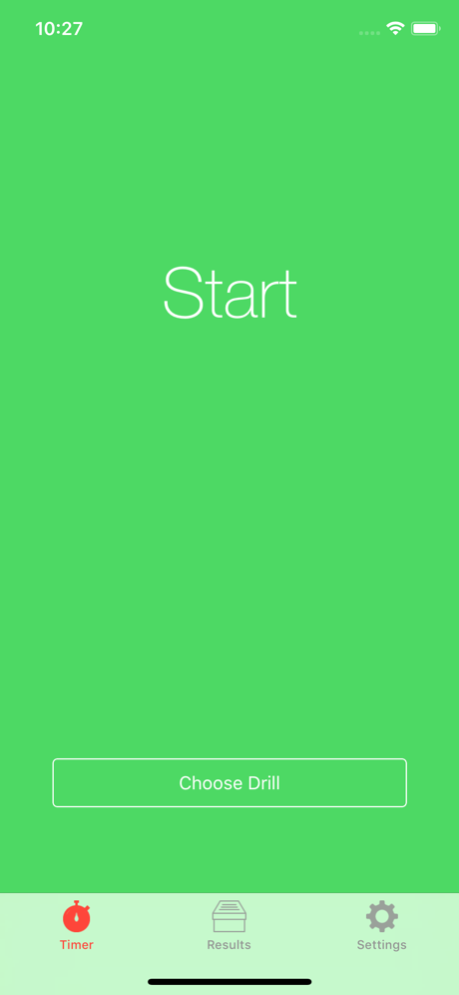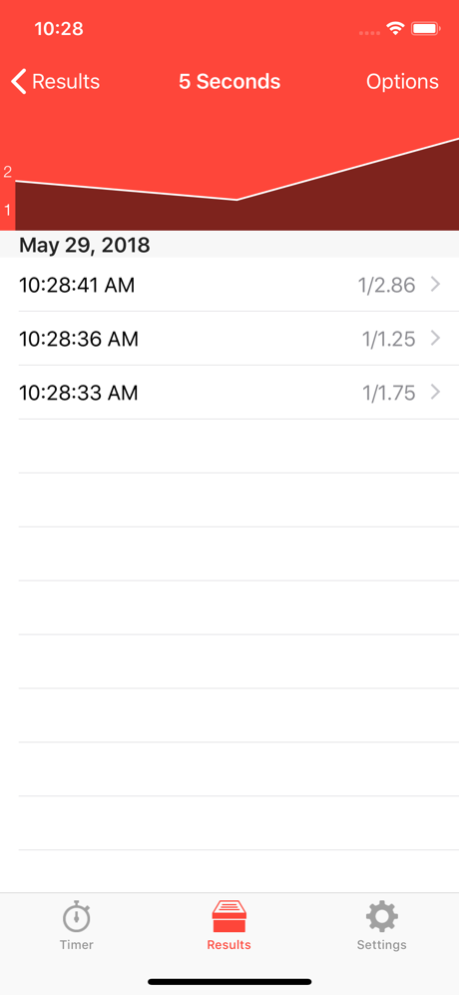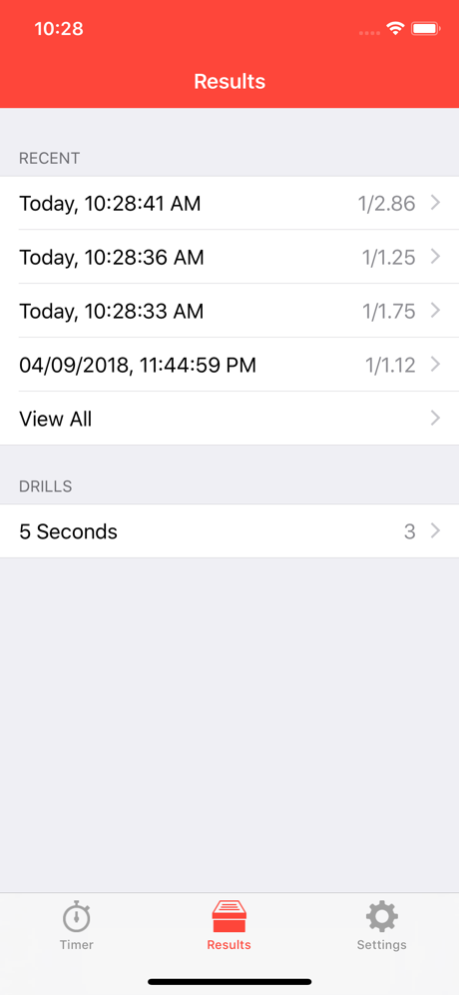Quick Draw Shot Timer 2.0
Continue to app
Paid Version
Publisher Description
Quick Draw Shot Timer is an easy to use, accurate, and feature-rich gun shot timer. It also works for dry-fire practice!
Unlike other timers, you can create and track shots by Drill. This way you can group and analyze results with only the other results for that drill. Your one shot results won't get mixed with your 4 shots results!
Features:
+ Large and easy to use start/stop button.
+ Quick stats display while shooting
+ Track shots by drills you create, with optional drill lengths
+ Set sensitivity manually, or with our automatic mode
+ Choose from instant or delayed start.
+ Choose to hear a beep, feel a vibration, or both to signal start.
+ Filter results by date range
+ View graphs, statistics (Max, Min, Average, & Standard Deviation)
+ Save the graph to your camera roll
+ Share results on Facebook, Twitter, and by Email
Read help articles in the app and submit feedback too!
May 29, 2018
Version 2.0
This app has been updated by Apple to display the Apple Watch app icon.
+ Improved shot detection for live and dry fire.
+ Support for bluetooth headset mic/earphones.
+ iPhone X support
About Quick Draw Shot Timer
Quick Draw Shot Timer is a paid app for iOS published in the System Maintenance list of apps, part of System Utilities.
The company that develops Quick Draw Shot Timer is Techne Software. The latest version released by its developer is 2.0.
To install Quick Draw Shot Timer on your iOS device, just click the green Continue To App button above to start the installation process. The app is listed on our website since 2018-05-29 and was downloaded 1 times. We have already checked if the download link is safe, however for your own protection we recommend that you scan the downloaded app with your antivirus. Your antivirus may detect the Quick Draw Shot Timer as malware if the download link is broken.
How to install Quick Draw Shot Timer on your iOS device:
- Click on the Continue To App button on our website. This will redirect you to the App Store.
- Once the Quick Draw Shot Timer is shown in the iTunes listing of your iOS device, you can start its download and installation. Tap on the GET button to the right of the app to start downloading it.
- If you are not logged-in the iOS appstore app, you'll be prompted for your your Apple ID and/or password.
- After Quick Draw Shot Timer is downloaded, you'll see an INSTALL button to the right. Tap on it to start the actual installation of the iOS app.
- Once installation is finished you can tap on the OPEN button to start it. Its icon will also be added to your device home screen.